Favicon is the little icon you can find beside a website URL. It usually serves as your logo. This can help users to easily identify your site if they bookmarked it along with other sites.
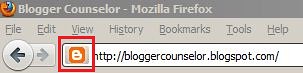 Blogger favicon
Blogger favicon
You would need to convert any image that you want to be your favicon to .ico file format (although you can also use .gif and .png). You can do this by using an application like Imagicon which you can download in Download.com. There also websites that allows you to upload an image and they would convert it for you such as http://www.favicongenerator.org and http://www.genfavicon.com. For more information on how to generate a favicon, please read How to Generate a Favicon.
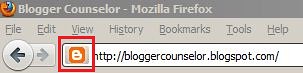 Blogger favicon
Blogger faviconYou would need to convert any image that you want to be your favicon to .ico file format (although you can also use .gif and .png). You can do this by using an application like Imagicon which you can download in Download.com. There also websites that allows you to upload an image and they would convert it for you such as http://www.favicongenerator.org and http://www.genfavicon.com. For more information on how to generate a favicon, please read How to Generate a Favicon.
Blogger does not let you upload .ico file format so you need to put the generated icon in an Image Hosting site. Once uploaded, take note of the icon’s direct URL. Go to the Design page of your blog and click Edit HTML and look for the line:
<title><data:blog.pagetitle/></title> |
Now paste the below code after the line above:
<link href='FAVICON URL HERE' rel='shortcut icon'/> |
Don’t forget to replace FAVICON URL HERE with the direct URL of your uploaded favicon. Save the template, view your blog and see it it works.
No comments:
Post a Comment